Home - My Software - ClipCapitalizer
This program has one job: Capture a string that is pasted to
the clipboard, capitalize it according to DVD Profiler's rules, and then
re-paste it on the clipboard.
The result - you copy a string and when you paste it, it has
"automagically" been properly capitalized.
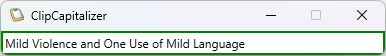
The main window has been kept small. You can see the result of the capitalization. If you don't want to see it, you can minimize the window.
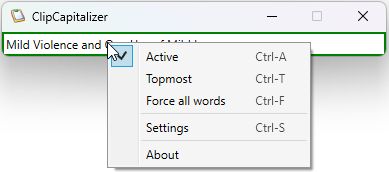
A right click in the display field will show the menu options:
- Active - if you want to temporarily disable the
capitalization, you can uncheck this option.
- Topmost - will keep the window in top.
- Force all words. Normally the program will not change
any word that is already capitalized or in all upper case. Check this if
you want all words properly capitalized.
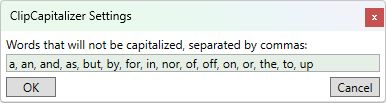
Setttings will let you define which words that don't get capitalized. You can change this to add or remove words. Add them in lower case, comma separated.